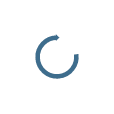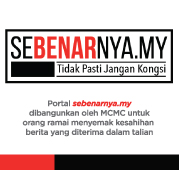Need help with our mobile operator products and services?
Get instant answers to your questions!
FAQ Categories
eSIM Frequently Asked Questions
1. What is XOX eSIM?
XOX eSIM is an embedded SIM within a device, where information is updated wirelessly, enabling you to subscribe to our services via online without the need of a physical SIM card!
2. Which Designated Smart Devices support XOX eSIM?
Currently, XOX eSIM are supported by the following devices:
*Compatible models will be updated from time to time.
· iPhone XR
· iPhone XS
· iPhone XS Max
· iPhone 11
· iPhone 11 Pro
· iPhone 11 Pro Max
· iPhone SE (2020)
· iPhone 12 Mini
· iPhone 12
· iPhone 12 Pro
· iPhone 12 Pro Max
· iPhone 13 Mini
· iPhone 13
· iPhone 13 Pro
· iPhone 13 Pro Max
· iPhone SE (2022)
· iPhone 14
· iPhone 14 Plus
· iPhone 14 Pro
· iPhone 14 Pro Max
· iPhone 15
· iPhone 15 Plus
· iPhone 15 Pro
· iPhone 15 Pro Max
· iPad Pro (2018 onwards)
· iPad Air (2019 onwards)
· iPad (2019 onwards)
· iPad Mini (2019 onwards)
· Pixel 3
· Pixel 3 XL
· Pixel 3a
· Pixel 3a XL
· Pixel 4
· Pixel 4 XL
· Pixel 4a
· Pixel 5
· Pixel 5a
· Pixel 6
· Pixel 6 Pro
· Pixel 6a
· Pixel 7
· Pixel 7 Pro
Honor
· Honor Magic 4 Pro
· Honor 90
Huawei
· P40
· P40 Pro
· Mate 40 Pro
· P50 Pro (IMPORTANT: Requires eSIM phone case)
Motorola
· Razr 2019
· Razr 5G
Oppo
· Find N2 Flip
· Find X3 5G
· Find X3 Pro
· Find X5
· Find X5 Pro
· Reno 5A
· Reno 6 Pro 5G
Samsung
· Samsung Galaxy Fold
· Samsung Galaxy Note 20
· Samsung Galaxy Note 20 FE
· Samsung Galaxy Note 20 FE 5G
· Samsung Galaxy Note 20 Ultra
· Samsung Galaxy Note 20 Ultra 5G
· Samsung Galaxy S20
· Samsung Galaxy S20+
· Samsung Galaxy S20 Ultra
· Samsung Galaxy S21
· Samsung Galaxy S21+ 5G
· Samsung Galaxy S21+ Ultra 5G
· Samsung Galaxy S22
· Samsung Galaxy S22+
· Samsung Galaxy S22 Ultra
· Samsung Galaxy S23
· Samsung Galaxy S23+
· Samsung Galaxy S23 Ultra
· Samsung Galaxy S24
· Samsung Galaxy S24+
· Samsung Galaxy S24 Ultra
· Samsung Galaxy Z Flip
· Samsung Galaxy Z Flip 5G
· Samsung Galaxy Z Flip 2 5G
· Samsung Galaxy Z Flip 3 5G
· Samsung Galaxy Z Flip 4
· Samsung Galaxy Z Fold
· Samsung Galaxy Z Fold2 5G
· Samsung Galaxy Z Fold3 5G
· Samsung Galaxy Z Fold4 5G
Sony
· Sony Xperia 10 III Lite
· Sony Xperia 10 IV
· Sony Xperia 1 IV
Xiaomi
· Xiaomi 12T Pro
· Xiaomi 13T Pro
3. What are the plans available to activate XOX eSIM?
You may now subscribe to ONEXOX Prepaid, WAWA Prepaid, TBG Prepaid, MySISWA, and BLACK plans in eSIM. Available BLACK plans in eSIM for new registration and existing Subscribers are as follows.
For NEW registration:
|
Plan Name |
Data |
Calls |
SMS |
Charges |
|
MySISWA |
Unlimited** |
Unlimited |
100 |
RM35.00 |
|
B39DB |
Unlimited** |
Unlimited |
100 |
RM39.00 |
|
B59DB* |
Unlimited** |
Unlimited |
100 |
RM59.00 |
|
B39PLUS20 |
30GB |
Unlimited |
100 |
RM59.00 |
|
B89DB* |
Unlimited** |
Unlimited |
200 |
RM89.00 |
|
B39PLUS50 |
70GB |
Unlimited |
200 |
RM89.00 |
Table 1: eSIM BLACK Plans for new registration.
*B59DB and B89DB are available for registration via Dealers’ affiliate link.
**Fair Usage Policy applies.
For EXISTING Subscribers who wish to change plan:
|
Plan Name |
Data |
Calls |
SMS |
Charges |
|
MySISWA |
Unlimited** |
Unlimited |
100 |
RM35.00 |
|
B39DB |
Unlimited** |
Unlimited |
100 |
RM39.00 |
|
All FC Plan (39) |
Unlimited** |
Unlimited |
100 |
RM39.00 |
|
B59DB* |
Unlimited** |
Unlimited |
100 |
RM59.00 |
|
TBG59 |
Unlimited** |
Unlimited |
100 |
RM59.00 |
|
B39PLUS20 |
30GB |
Unlimited |
100 |
RM59.00 |
|
B89DB* |
Unlimited** |
Unlimited |
200 |
RM89.00 |
|
All FC Plan (89) |
Unlimited** |
Unlimited |
200 |
RM89.00 |
|
B39PLUS50 |
70GB |
Unlimited |
200 |
RM89.00 |
|
All FC Plan (150) |
Unlimited** |
Unlimited |
200 |
RM150.00 |
Table 2: eSIM BLACK Plans for existing Subscribers.
*B59DB and B89DB are available for registration via Dealers’ affiliate link.
**Fair Usage Policy applies.
4. How do I subscribe to XOX eSIM plans?
Step 1: Visit XOX Online Store
a) Select “Sign Up Now” (for new number) or “Switch to XOX” (for MNP).
b) Select XOX eSIM and your preferred plans and packages.
c) Select the device that you would like to use eSIM on.
d) Select your preferred eSIM phone number.
e) Fill up your information.
f) Check out and proceed to payment.
Step 2: Activate Your SIM Line
You will receive an email for eSIM activation containing your ICCID (SIM serial number).
a) Download Black App and activate your new eSIM line there.
b) Perform verification of face recognition and personal details.
Step 3: Install Your eSIM Account
You will receive another email containing your unique QR code. Please ensure that you have a stable internet connection. The QR code is only available for ONE (1) time scan.
For iOS Users
Step 1: Check your email for QR code.
Step 2: Go to “Settings”.
Step 3: Go to “Mobile Data”.
Step 4: Select “Add Data Plan”.
Step 5: Scan the QR code; the eSIM profile will be installed and provisioned.
For Android Users
Step 1: Check your email for QR code.
Step 2: Go to “Settings”.
Step 3: Go to “Network & Internet”.
Step 4: Go to “Mobile Network”.
Step 5: Select “Advanced”.
Step 6: Select “Carrier”.
Step 7: Select “Add Carrier”.
Step 8: Scan the QR code; the eSIM profile will be installed and provisioned.
In the event that the QR code does not work, please enter the given SMDP+ and activation code that is given to you via the same email.
5. Can I request to port-in to XOX eSIM and maintain my current number?
Yes, you can! Visit our webpage to port-in here.
6. What are the requirements to request port-in to XOX eSIM?
Here are a few things you need to know before you request to port-in to XOX eSIM:
a. Keep Your Line Active
- Ensure that your current line has been active for at least 30 days.
b. Principal Line
- As long as you are the principal line holder, then we are good to go!
c. Settled Payment
- Do remember to clear your outstanding bills!
d. Cleared Contract
- Make sure you have no ongoing contract with your current telco before switching!
7. What are the steps to port-in to XOX eSIM?
Step 1: Register your current mobile number and complete the payment.
Step 2: Reply SMS from current operator to switch over.
Step 3: Receive email for MNP port-in process. If successful, proceed to Step 4. If unsuccessful, proceed to “Failed MNP Port-In Process” below.
Step 4: Receive email with QR code.
Step 5: Scan the QR code.
Step 6: Enjoy the line!
Failed MNP Port-In Process
In the event that the MNP port-in process has failed, please follow the steps below:
Step 1: Receive Failed MNP port-in email with resubmission link attached.
Step 2: Ensure all requirements for MNP are fulfilled before resubmission.
Step 3: Click on the resubmission link in the email OR go to MNP Resubmission to resubmit for MNP port-in.
Step 4: Reply SMS from current operator to switch over.
Step 5: Receive email for successful MNP port-in process and QR code.
Step 6: Scan the QR code.
Step 7: Enjoy the line!
8. What is an eSIM replacement?
eSIM replacement is essentially replacing your existing physical SIM or eSIM with a new eSIM.
9. Who needs an eSIM replacement?
a) Current Subscribers who want to upgrade to XOX eSIM.
b) Current eSIM Subscribers who want to switch their eSIM profile to a new phone.
10. Where can existing Subscribers switch to ONEXOX Prepaid eSIM?
Subscribers can login to their XOX Self Care account for the switch here.
11. Where can Subscribers COBP to BLACK with XOX eSIM?
Subscribers can login to their XOX Self Care account for the upgrade here.
12. Where can Subscribers switch to WAWA Prepaid or TBG Prepaid eSIM?
Subscribers can login to their XOX Self Care account for the switch here.
13. What are the replacement charges from physical SIM Card to XOX eSIM?
It is FREE to change from physical SIM to XOX eSIM for current BLACK Subscribers!
However, ONEXOX Prepaid Subscribers who wish to change from physical SIM to XOX eSIM will be charged the standard SIM replacement fee of RM10.
For existing XOX eSIM Subscribers that are requesting for a new eSIM replacement or physical SIM card replacement, the standard SIM replacement fee of RM10 will be imposed.
Example 1: Replacement of Physical SIM Card to XOX eSIM
|
|
Current |
Change To |
|
Type of SIM Replacement |
Physical SIM Card |
eSIM |
|
Plan |
B59PLUS20 |
B59DB |
|
SIM Replacement Charges |
N/A |
|
|
Delivery Fees |
N/A |
|
|
Total Payment |
RM0 |
|
*For XOX BLACK Subscribers, RM10 is waived.
|
|
Current |
Change To |
|
Type of SIM Replacement |
Physical SIM Card |
eSIM |
|
Plan |
ONEXOX Prepaid |
ONEXOX Prepaid |
|
SIM Replacement Charges |
RM10 |
|
|
Delivery Fees |
N/A |
|
|
Total Payment |
RM10 |
|
*For ONEXOX Prepaid Subscribers, the standard SIM replacement fee of RM10 will be imposed.
Example 2: Replacement of XOX eSIM to XOX eSIM
|
|
Current |
Change To |
|
Type of SIM Replacement |
eSIM |
eSIM |
|
Plan |
B59DB |
B59DB |
|
SIM Replacement Charges |
RM10 |
|
|
Delivery Fees |
N/A |
|
|
Total Payment |
RM10 |
|
|
|
Current |
Change To |
|
Type of SIM Replacement |
eSIM |
eSIM |
|
Plan |
ONEXOX Prepaid |
ONEXOX Prepaid |
|
SIM Replacement Charges |
RM10 |
|
|
Delivery Fees |
N/A |
|
|
Total Payment |
RM10 |
|
Example 3: Replacement of XOX eSIM to Physical SIM Card
|
|
Current |
Change To |
|
Type of SIM Replacement |
eSIM |
Physical SIM Card |
|
Plan |
B59DB |
B39PLUS20 |
|
SIM Replacement Charges |
RM10 |
|
|
Delivery Fees |
RM5 |
|
|
Total Payment |
RM15 |
|
|
|
Current |
Change To |
|
Type of SIM Replacement |
eSIM |
Physical SIM Card |
|
Plan |
ONEXOX Prepaid |
ONEXOX Prepaid |
|
SIM Replacement Charges |
RM10 |
|
|
Delivery Fees |
RM5 |
|
|
Total Payment |
RM15 |
|
14. What are the steps of SIM replacement?
Step 1: Request for SIM Replacement on XOX Self Care
a) Login to your XOX Self Care account.
b) Select the Plan and SIM Card Management section.
c) Select the SIM Management tab.
d) Select your number.
e) Select your transaction type – Physical SIM to eSIM/ eSIM to eSIM/ eSIM to Physical SIM.
f) Select your Device Model.
g) Select Proceed.
h) Receive email with QR code.
Step 2: SIM Activation Process on XOX Self Care
a) Login to your XOX Self Care account.
b) Select Change Plan/Request New SIM Card.
c) Select SIM Activation.
d) Key in ICCID number.
e) Done! Your SIM has been successfully activated.
Step 3: Install Your eSIM Account
Scan the QR code from the previous email that has been sent. Please ensure that you have a stable internet connection. The QR code is only available for ONE (1) time scan.
For iOS Users
Step 1: Check your email for QR code.
Step 2: Go to “Settings”.
Step 3: Go to “Mobile Data”.
Step 4: Select “Add Data Plan”.
Step 5: Scan the QR code; the eSIM profile will be installed and provisioned.
For Android Users
Step 1: Check your email for QR code.
Step 2: Go to “Settings”.
Step 3: Go to “Network & Internet”.
Step 4: Go to “Mobile Network”.
Step 5: Select “Advanced”.
Step 6: Select “Carrier”.
Step 7: Select “Add Carrier”.
Step 8: Scan the QR code; the eSIM profile will be installed and provisioned.
In the event that the QR code does not work, please enter the given SMDP+ and activation code that is given to you via the same email.
Note: All SIM Replacement Process including Physical SIM Card to eSIM, eSIM to Physical SIM Card, and eSIM to eSIM are required to go through SIM Activation Process.
15. What should I do if the activation of my eSIM profile failed?
You can try again by rescanning the QR code on the XOX eSIM activation email received. In the case that the QR code does not work, you may enter the given SMDP+ and activation code given.
If the problem persists, please contact our customer service at the numbers below:
Non-XOX Subscriber: 1300 888 010
XOX Subscriber: 12273
16. Can I delete the eSIM profile on my device?
You should not delete the eSIM profile on your device, as your device can store up to 10 eSIM profiles. Should you accidentally delete the profile, you will have to perform SIM Replacement on XOX Self Care.
17. I accidentally reset my eSIM profile on my device. How do I restore my eSIM profile?
You will have to apply for another eSIM QR code from XOX Self Care. The standard SIM Replacement procedure still applies.
18. What if I do not have an XOX Self Care account for SIM replacement and unable to register one after deleting my profile?
If you have yet to create an XOX Self Care account, you may contact us at 12273 (XOX line) or 1300 888 010 (Non-XOX line) for further assistance.
19. I have successfully activated the eSIM on my device but still unable to connect to mobile network, what should I do?
Please make sure to upgrade your iOS (Apple users) operating system to 12.1.1 or later versions and restart your mobile device and try the connection again. If the problem persists, please contact our customer service.
If you activated a new eSIM plan, please ensure that your previous eSIM has been removed from your iPhone. Go to “Settings” > “Mobile Date” > “Manage XOX Account” > “Remove Plan”.
20. Can I add my eSIM profile to another eSIM device?
Yes! However, the eSIM services only support ONE (1) eSIM device at any given time. You need to delete the eSIM profile on your previous device. Then, perform a SIM replacement on your XOX Self Care for a new eSIM. Scan the QR code using your new eSIM device to activate the service.
21. What should I do if I lost my eSIM device?
Don’t worry! Your profile is safe with us. Please contact our customer service to retrieve your eSIM profile.
22. Are there any SST charges for the BLACK eSIM plans?
Yes, all BLACK eSIM plans and additional usages are subjected to 6% SST at the end of the billing cycle.
23. Will I get SST freebies?
Unfortunately, no. SST freebies are currently not available for BLACK eSIM plans.
24. What if my questions are not listed here?
For other product related enquiries, please refer to ONEXOX website, BLACK FAQ, MySISWA FAQ, WAWA Prepaid FAQ, TBG Prepaid FAQ, and ONEXOX Prepaid FAQ. You may also contact us at 12273 (XOX line) or 1300 888 010 (Non-XOX line).
Note:
a) For detailed charges and XOX eSIM information, please refer to the eSIM Terms & Conditions.
b) The Terms and Conditions for BLACK, MySISWA, WAWA Prepaid, TBG Prepaid, and ONEXOX Prepaid still applies here.
Last Updated on 26th January 2024